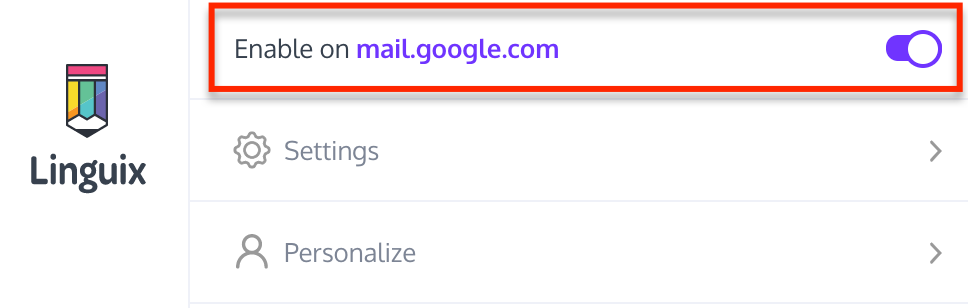You can disable Linguix for specific websites. In order to do that, navigate to the browser extension’s settings tab located in the top right corner of the browser window and toggle the switch for the particular website.
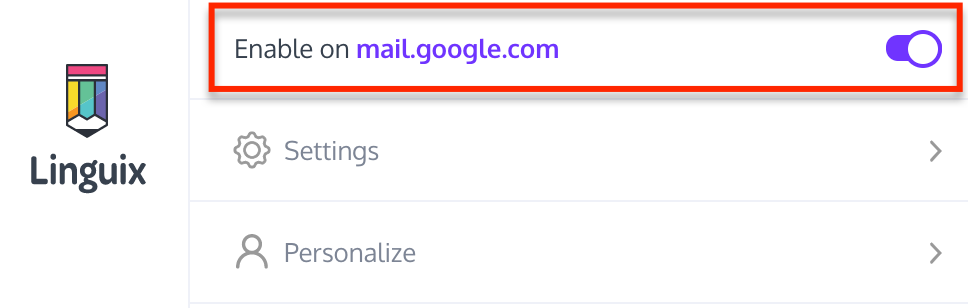
You can disable Linguix for specific websites. In order to do that, navigate to the browser extension’s settings tab located in the top right corner of the browser window and toggle the switch for the particular website.