To install Linguix for mac, use this link. Click the Download button, and once the .dmg package is install, double click it to launch installation. After the installation, you will be prompted to log in with your Linguix credential.
Once you are logged in, the desktop app is ready to go.
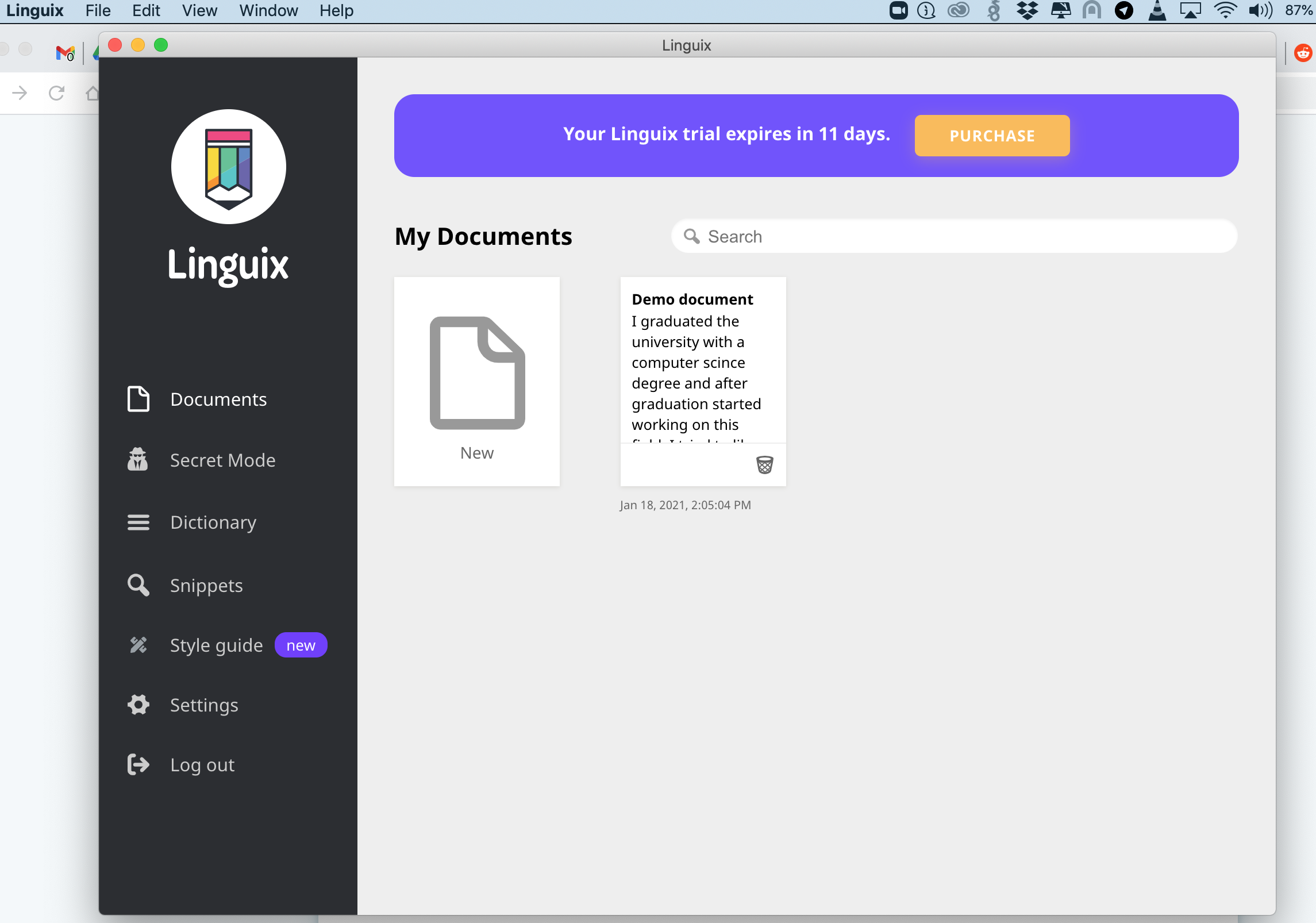
Here is what you can do with Linguix for Mac:
-
Create new documents and edit existing ones, previously created in the web application.
-
Use the secret mode for editing sensitive content.
-
Create snippets to use them on the web with Linguix for Browser.
Get Linguix for Mac today!