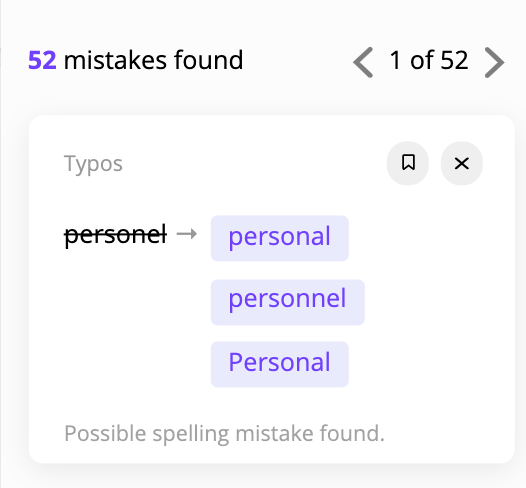Use the “mini helper” feature to navigate through your document quickly and help you spot mistakes — even in longform projects.

To access the mini helper, hover over the red circle with the number of errors.

Mini helper displays cards with information about mistakes in your texts as well as the readability score data. Readability insights are displayed in the top section of the mini helper:

Use arrows to switch between cards with mistakes data, and the cursor on the display will move to the corresponding word in the text. Thus, making it easier to locate your mistake.