A link to print receipt is available for all charges to your Linguix account.
Premium accounts
In order to access your receipts associated with your premium account, please follow these steps.
-
Log in to your account
-
In the dashboard navigate to the profile section.
-
Click ‘Settings’
-
Click Billing history

Here you will see the list of all your transactions and receipts for them. To download a receipt, click the blue download button:
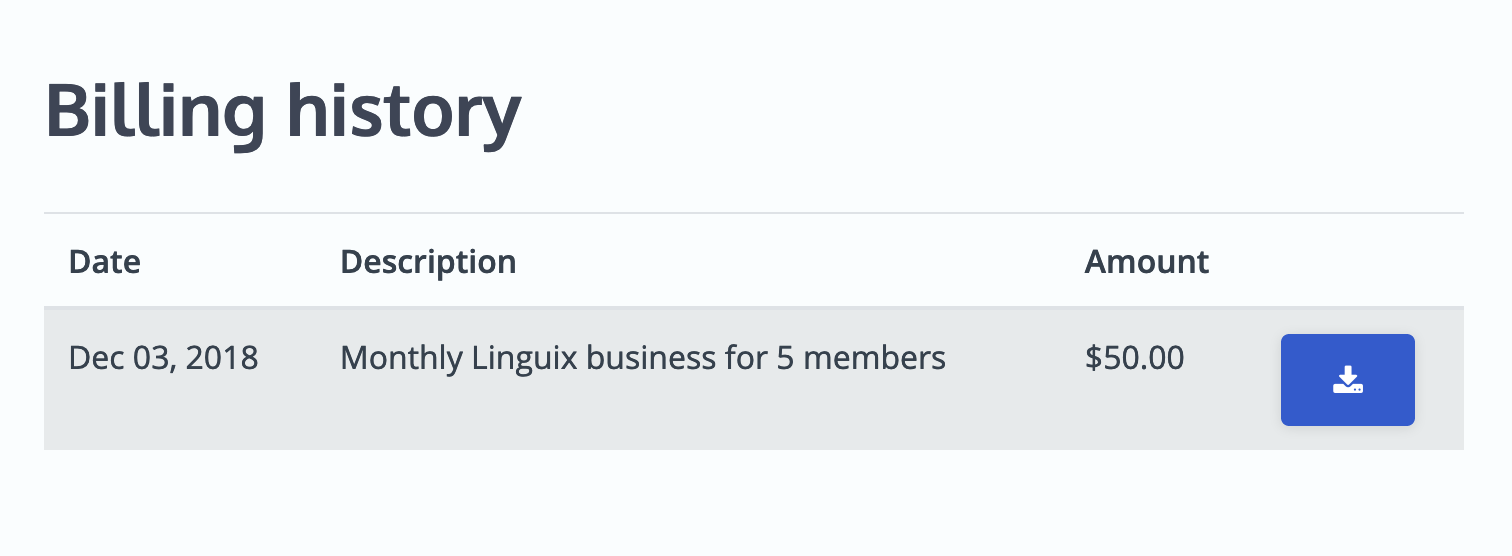
Business accounts
In order to access your receipts associated with your business account follow the steps described above.
Note: We do not charge VAT, thus, the payments made for your business or premium subscription do not include any VAT.