To update your payment information, you will need to Log in your Linguix account. Once you are logged in, hover your mouse to the top right of the screen to “Your Profile” and click “Subscription” in the drop down menu.

Then, click “Change card” in the “Payment method” tab.
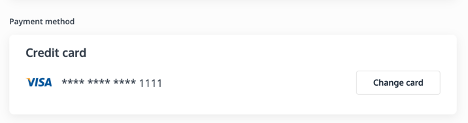
Note: If you are billed through a third-party such as PayPal and not directly through Linguix, please visit your PayPal portal to update this information.