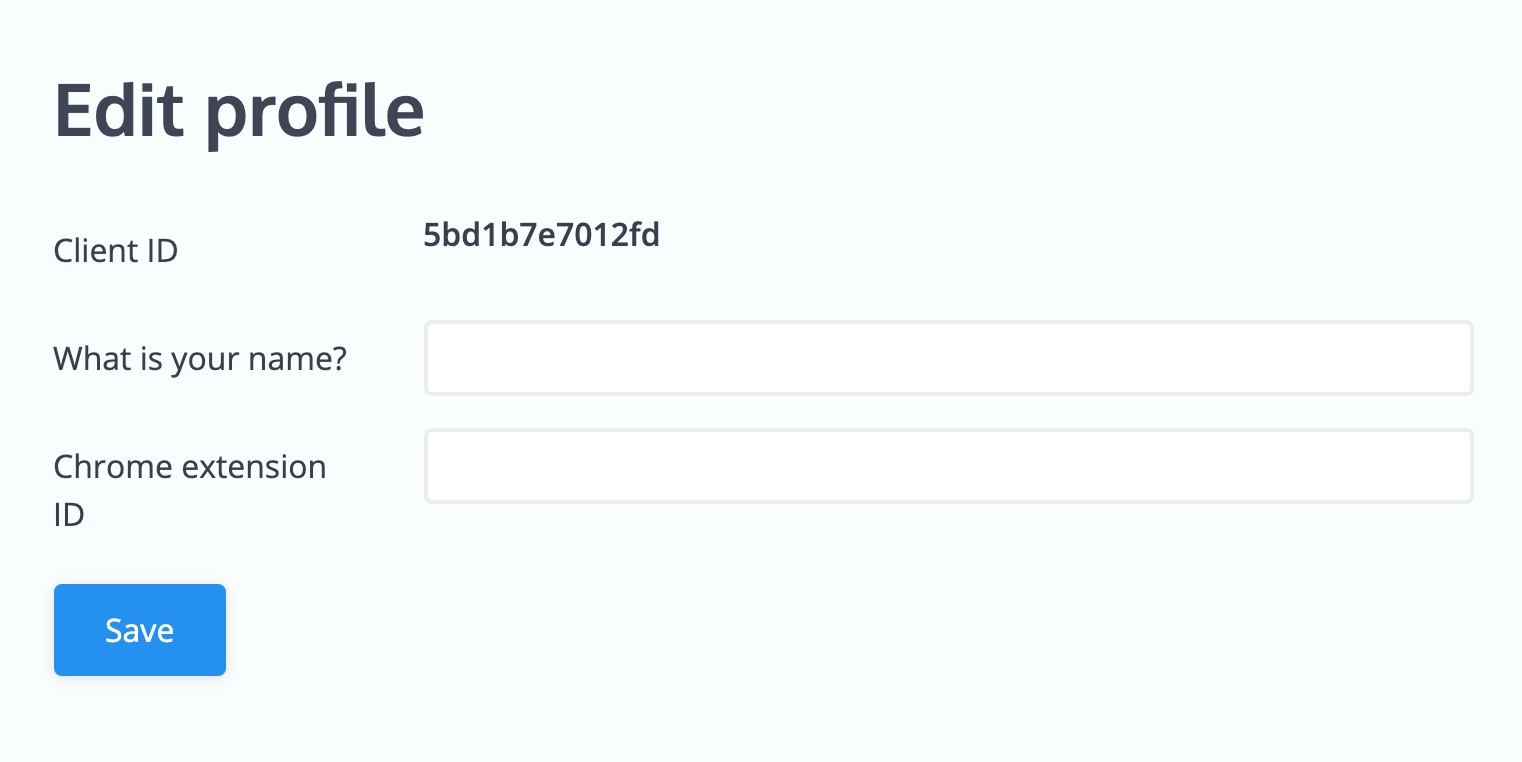To change your name, please follow these steps:
-
Sign in at linguix.com.
-
Navigate to the profile section and click View Profile button:

-
Then, click Edit profile:

-
Type your name and click Save:
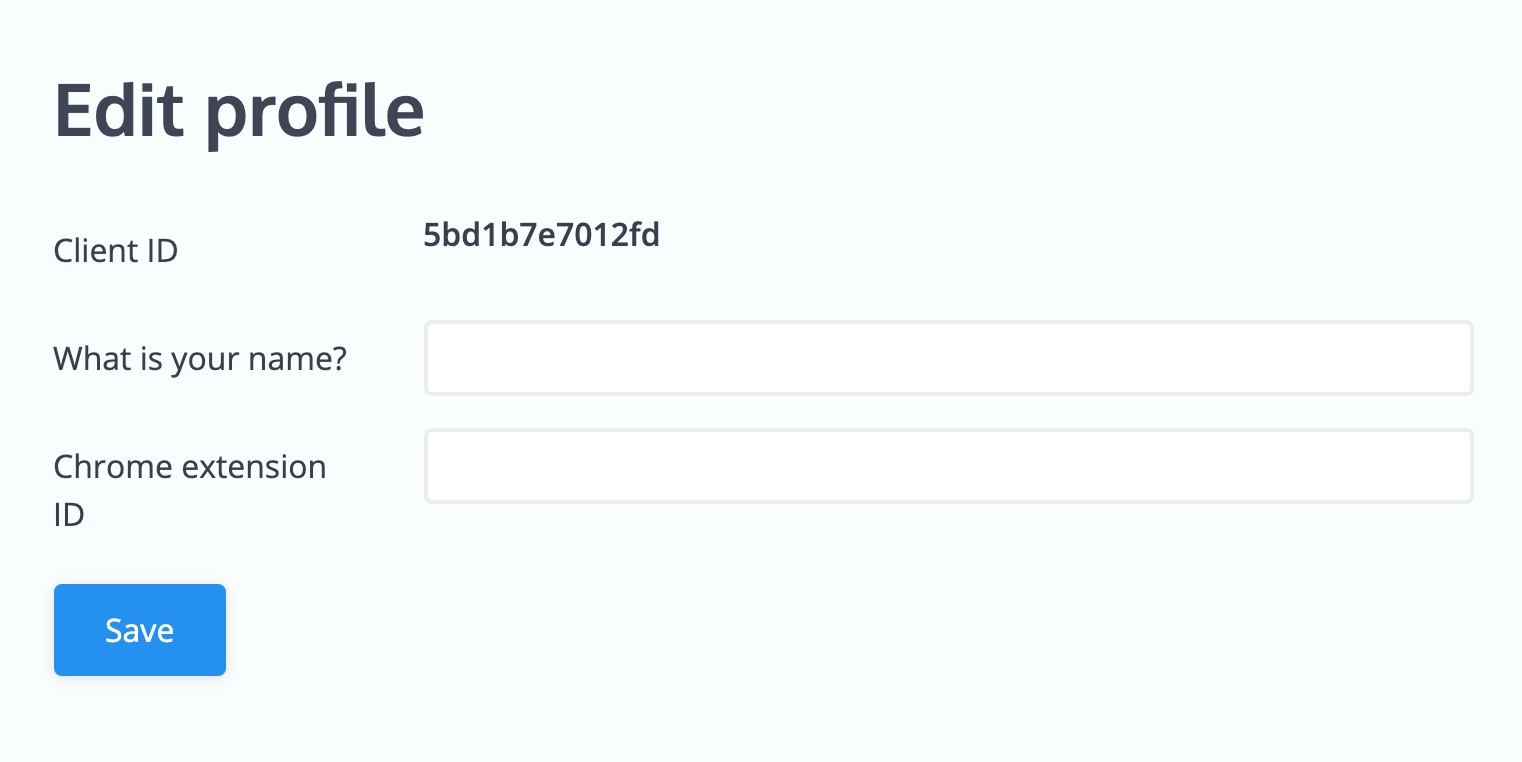
To change your name, please follow these steps:
Sign in at linguix.com.
Navigate to the profile section and click View Profile button:

Then, click Edit profile:

Type your name and click Save: