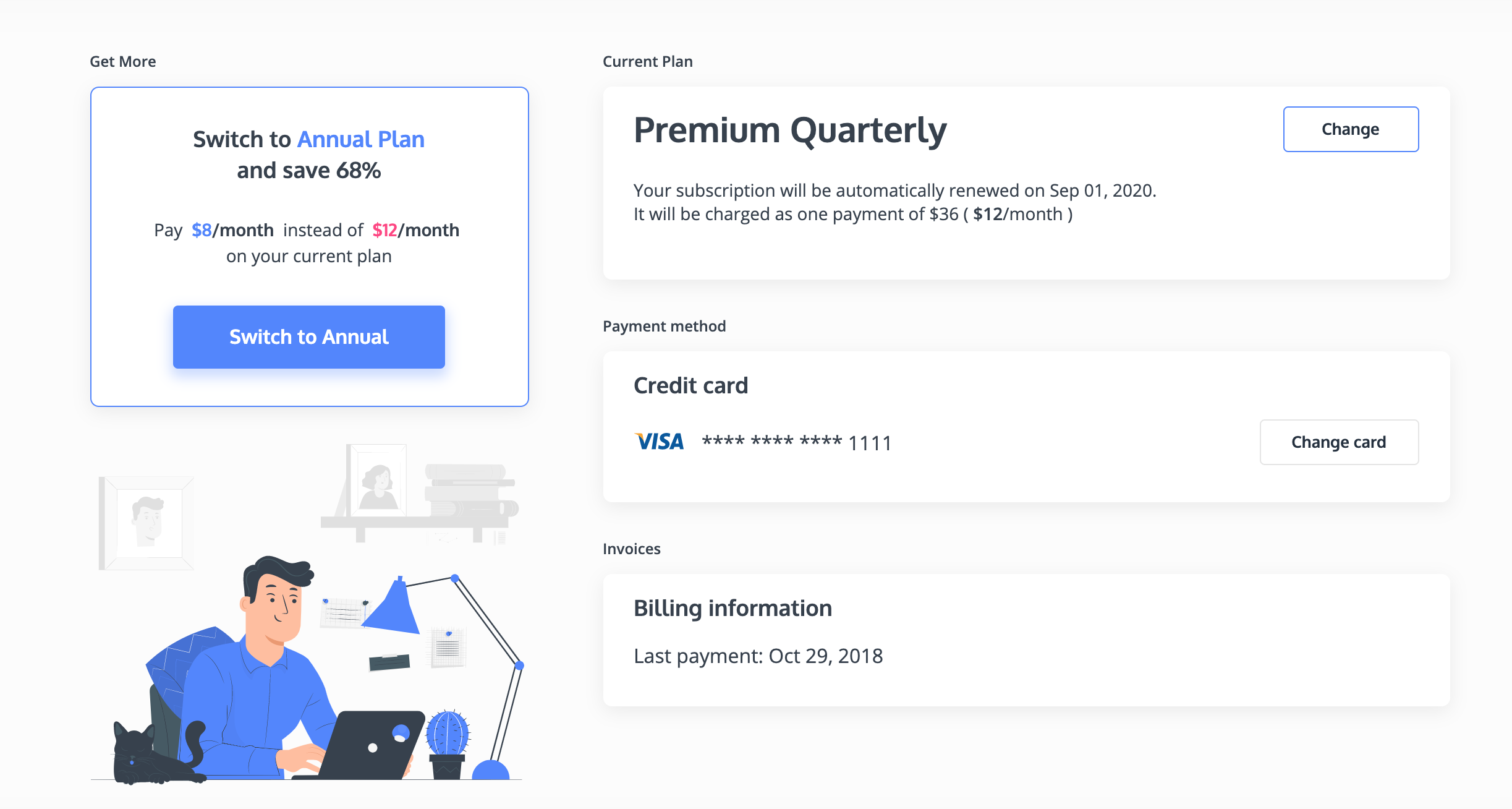To change your payment method:
-
Sign in to your Linguix account.
-
Go to Profile settings.
-
Click on Subscription.

-
Click Update card and submit your preferred billing details.
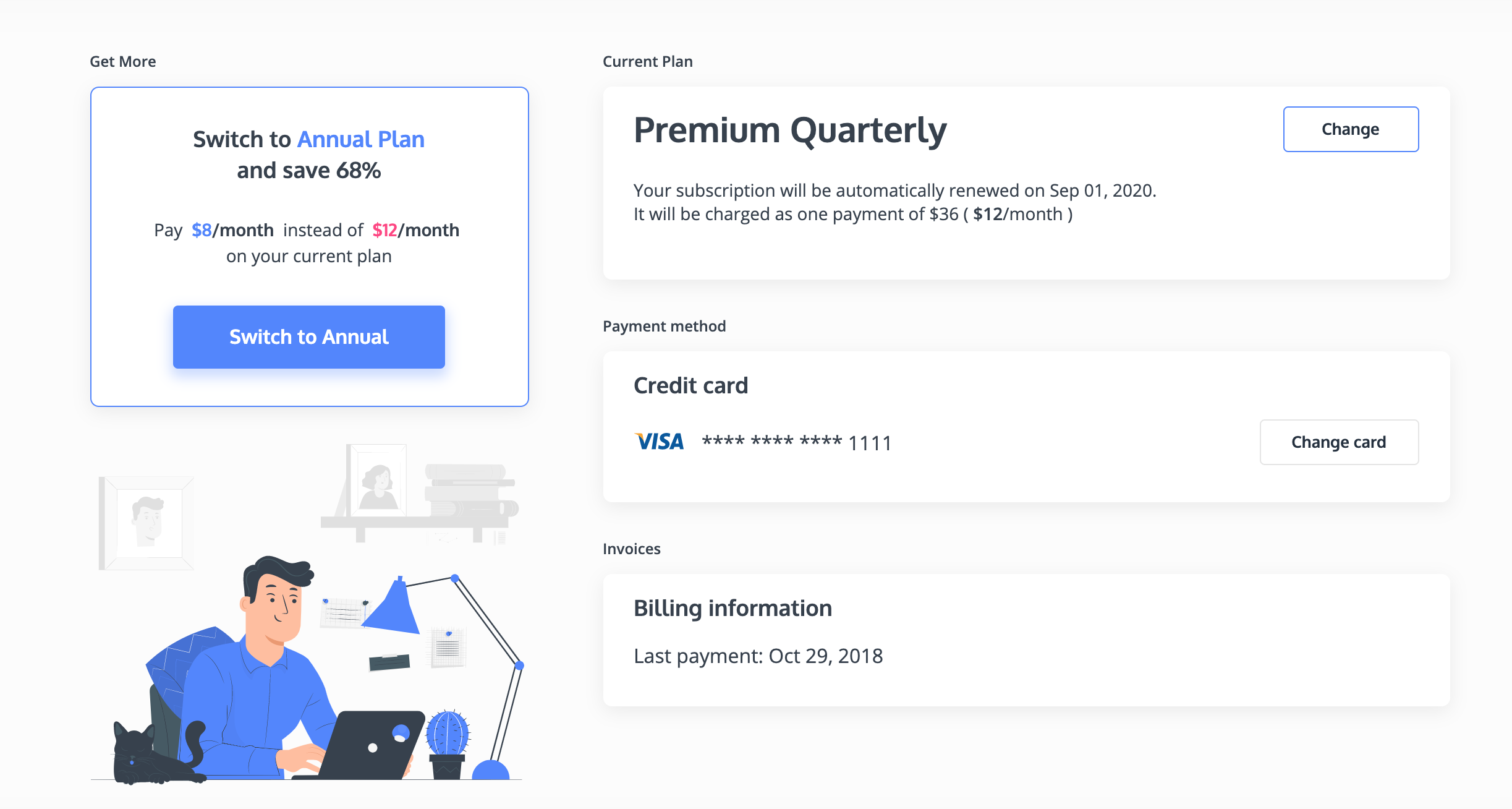
To change your payment method:
Sign in to your Linguix account.
Go to Profile settings.
Click on Subscription.

Click Update card and submit your preferred billing details.