You can update or change the email address associated with your Linguix account by following the steps below.
Sign in at https://linguix.com/
Navigate to Profile settings
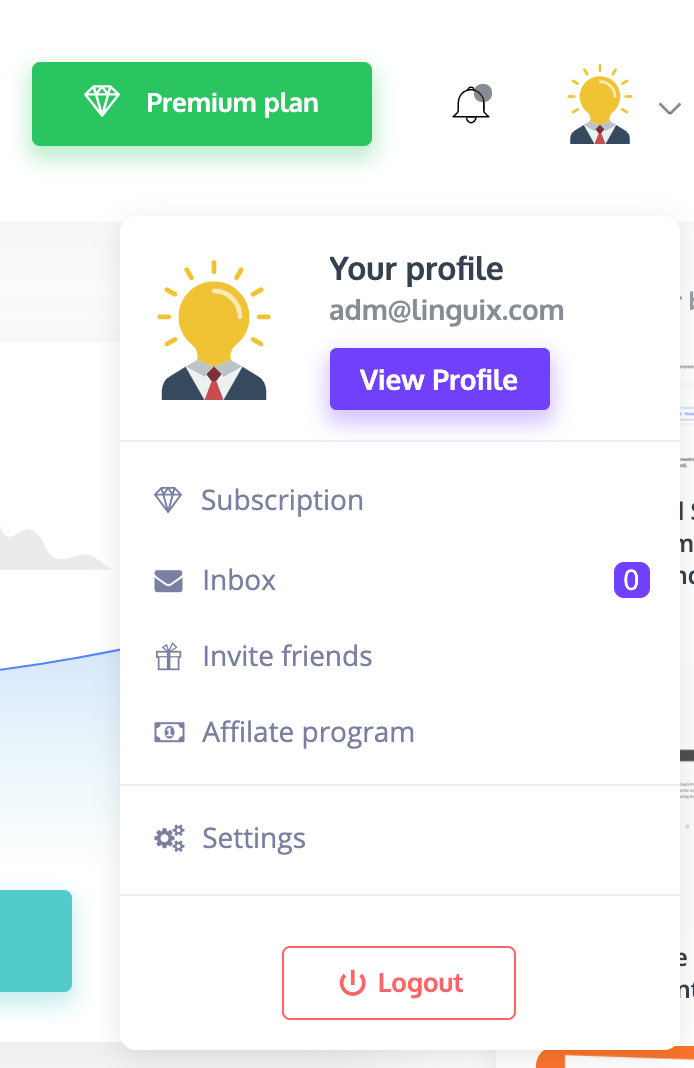
-
Click on Change email.
-
Check your inbox to verify your new email address.
I forgot my password
If your current password does not work, or you have forgotten your password, please, change your current password before changing your email address.
I cannot access the email address I used to sign up
If you cannot access the email address associated with your account and/or don’t remember your password, please submit a support request.
In order for us to assist you in getting back into your account, you will need to submit the following information:
-
last four digits of the credit card number you used for purchasing Linguix Premium
-
card network type (e.g., VISA)
-
credit card expiration date (month/year)
-
the charge date
-
the charge amount
-
first name and last name (if any) on your Linguix account