If you know your current password and can log in to Linguix, follow these steps:
-
Login to your Linguix account at linguix.com
-
Click on the profile icon:

-
Click on Settings
-
Click on Change password

-
Paste your current password, then the new one and confirm it once again.
-
Click Save.
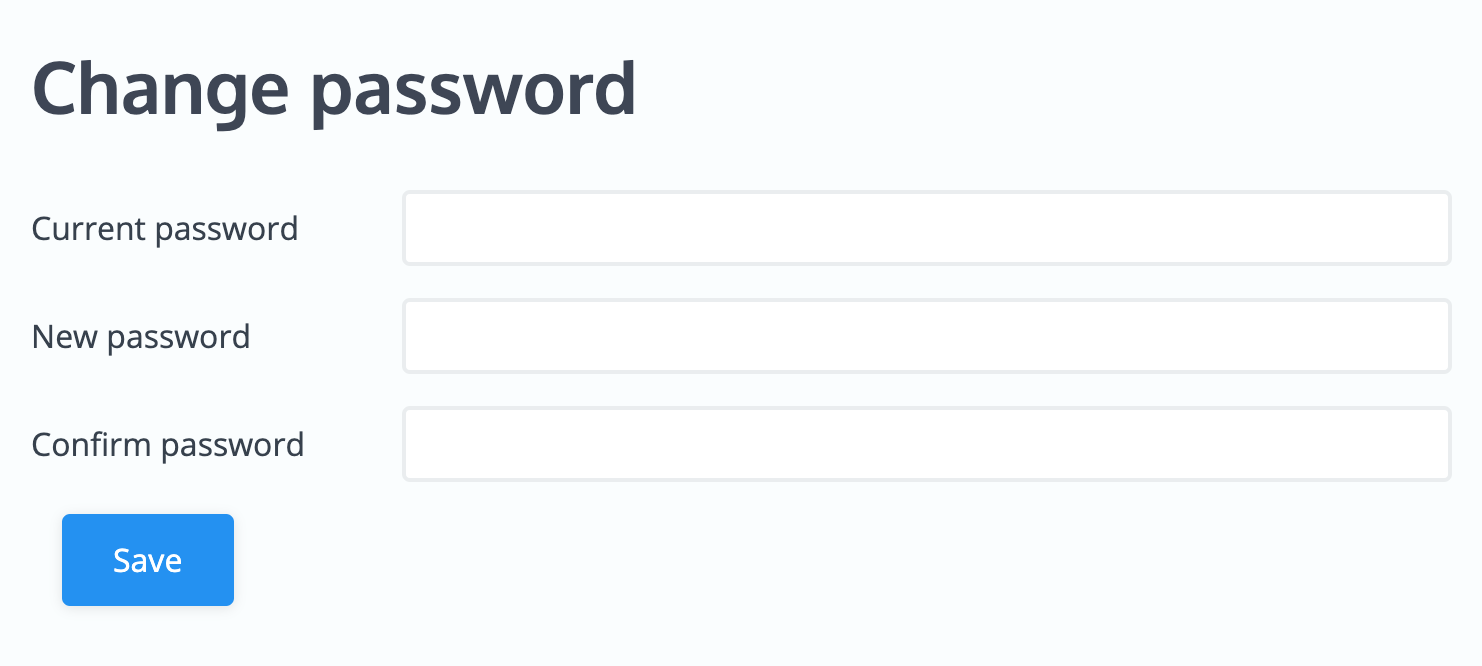
Reset Your Password
To reset your password, please request a password reset email at https://linguix.com/password/recovery
If you haven’t received a password reset email, please check this article.
If you do not want your email address associated with your Linguix account, check this article or submit a support request to help us find your account.