If you’d like to access your team’s writing insights, follow these steps:
-
Sign in at linguix.com
-
Navigate you your team’s dashboard at https://linguix.com/pro/
-
Click Statistics on the left side menu.

-
Browse your team’s insights on documents count, words count, alerts shown. These charts can be viewed either on the weekly or monthly basis.
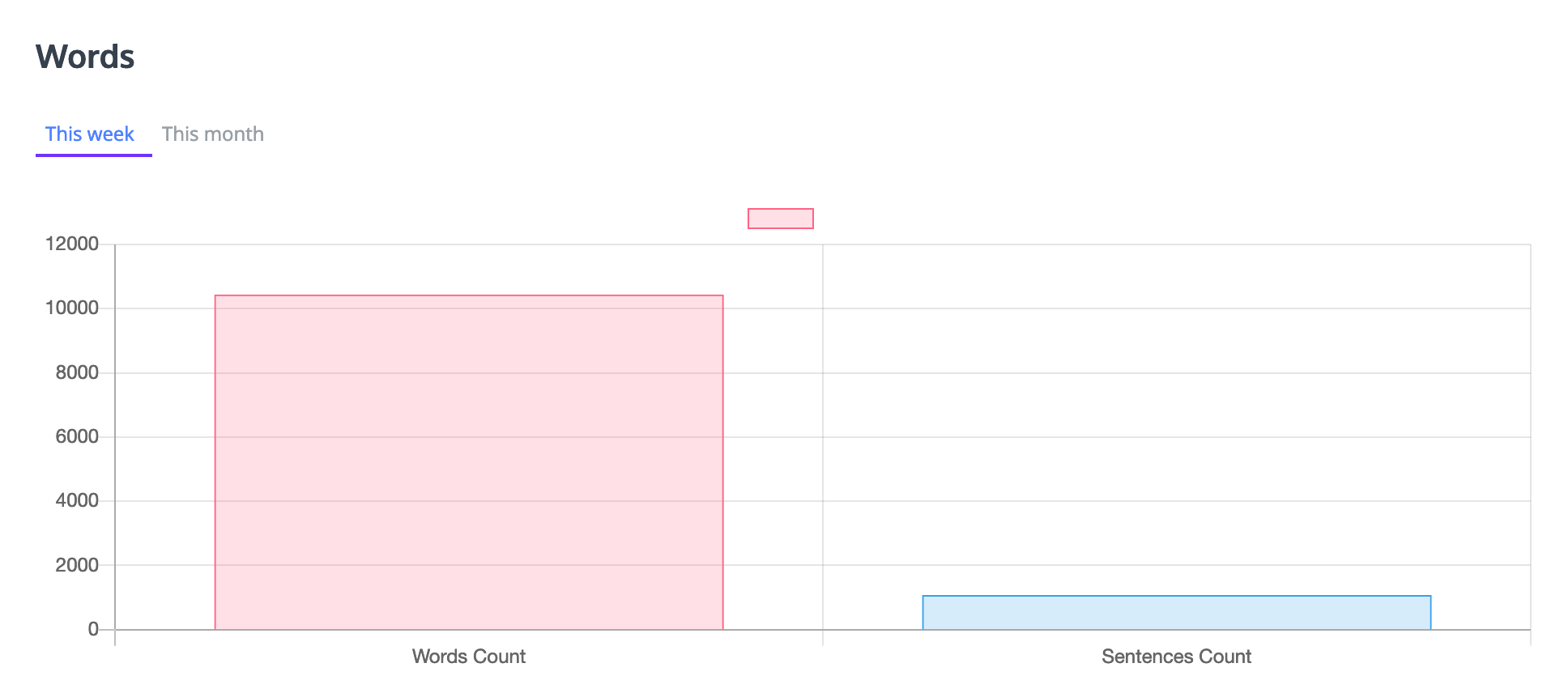
If you would like to get insights on the team member’s level, please, switch to Linguix Business+.