Linguix Team Plan Product is a universal solution for companies. Watch video to learn more:
It has all Linguix Pro features plus team management capabilities. Here is how the corporate dashboard looks like:

You can manage your team members (add or delete users) using the Members page in the left menu:

To add member just click Add Member button, enter Linguix User ID/Email or directly share an invite link:
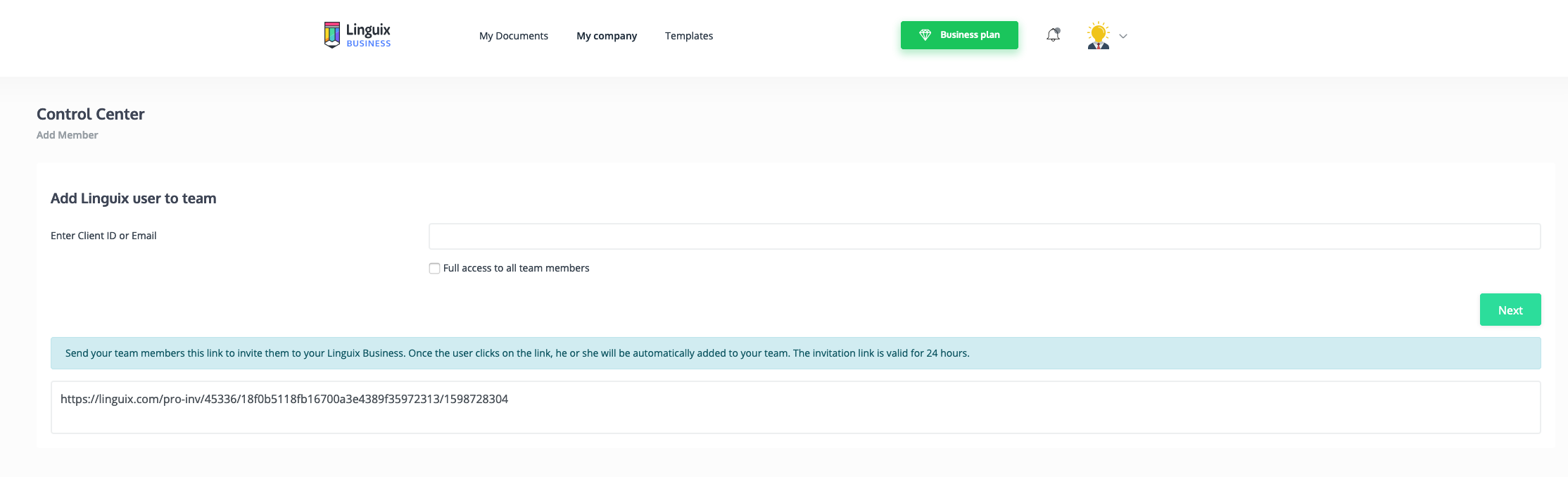
Note: Check “Full access to all team members” to make a new team member an admin.