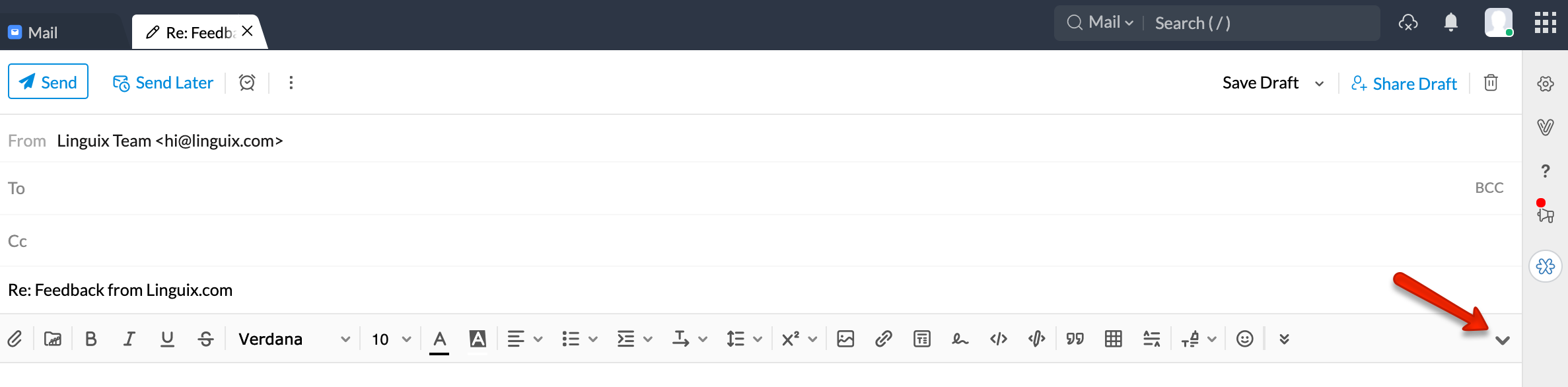On Zoho, you can use Linguix in plain text mode. To switch from the rich text formatting to the plain text, locate the arrow icon on the right on the message compose window, click it, and choose Plain Text Mode:
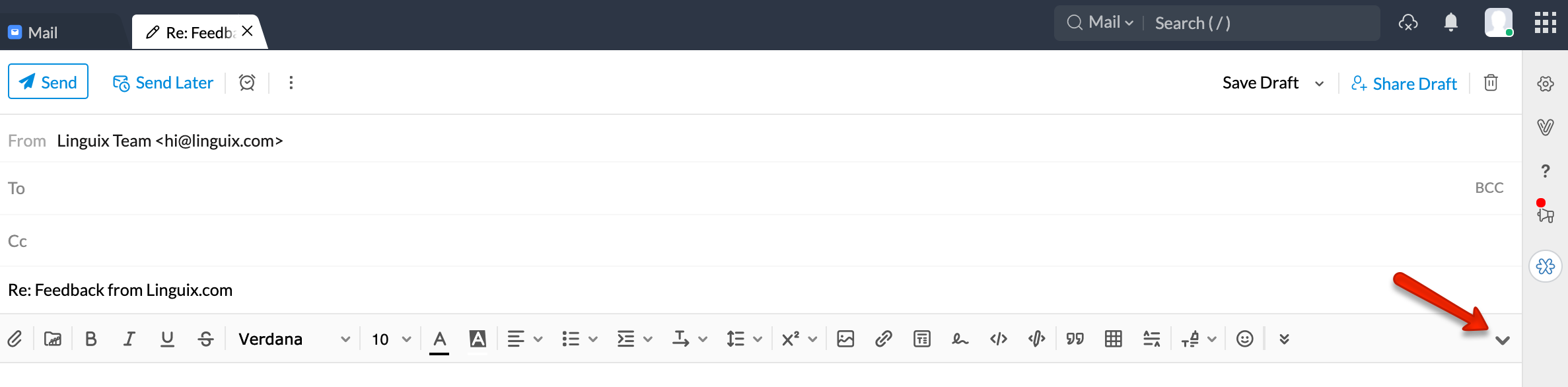
On Zoho, you can use Linguix in plain text mode. To switch from the rich text formatting to the plain text, locate the arrow icon on the right on the message compose window, click it, and choose Plain Text Mode: