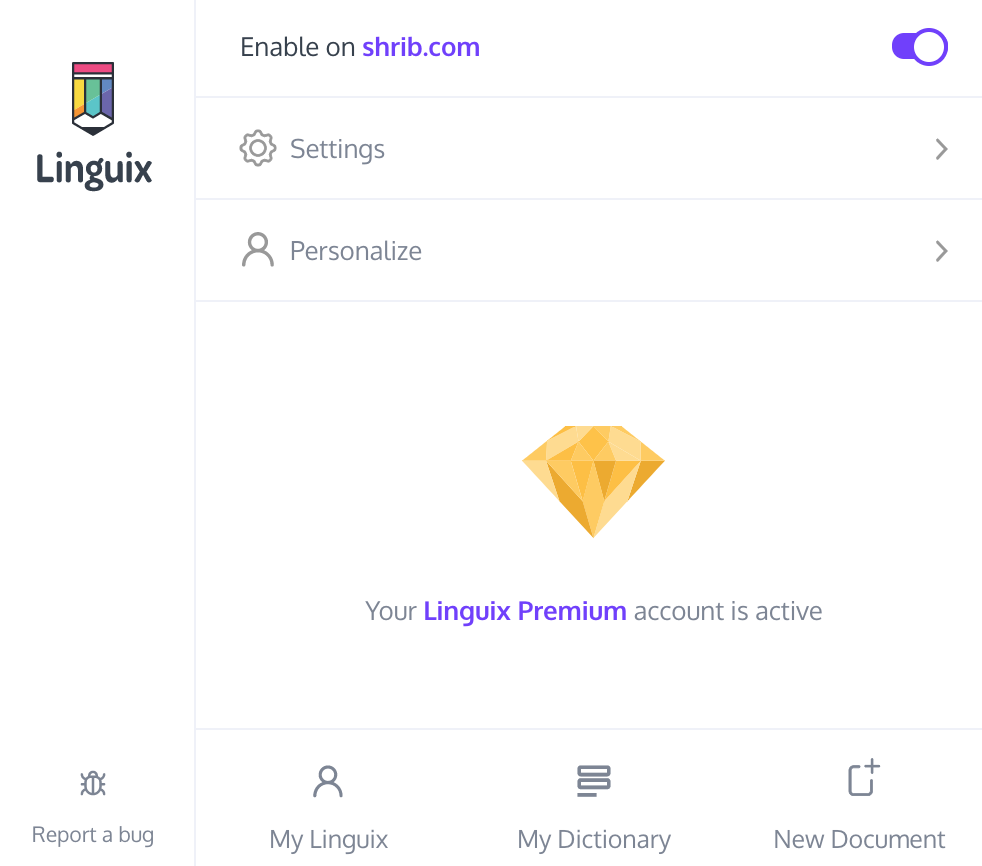Sometime you might be accidentally logged out of the system. Linguix for Browser still can work in anonymous mode, however, in this case you won’t be able to access your Premium features. To double check that you are logged in, please, open your extension’s settings tab from the top right corner of the browser window (click the colored pencil icon). If the app prompts you to log in, do this to unlock your Premium features:

If after the log in the app’s setting tab looks like that, you have your premium active: