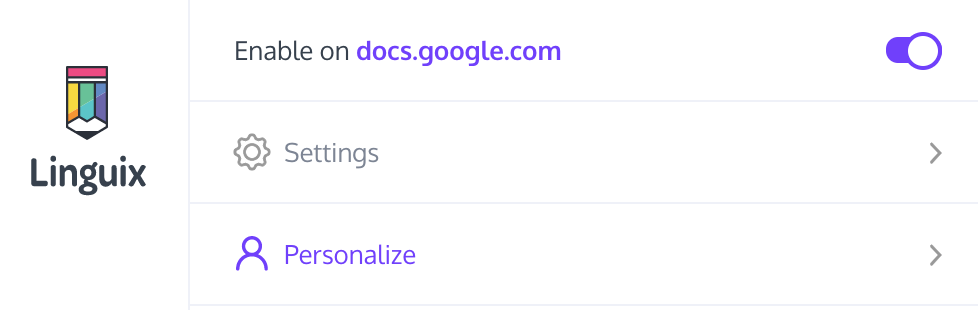If your document is relatively long, we will ask you whether you really want to check it or not. If you skip this message or close it, the app won’t check the document:

If you believe your text is short but still don’t get any corrections, please double check whether the app is enabled on Google Docs. To do so, navigate to the top right corner of your browser window, locate Linguix icon (colored pencil), and click it. Set up the toggle button to enable the extension: